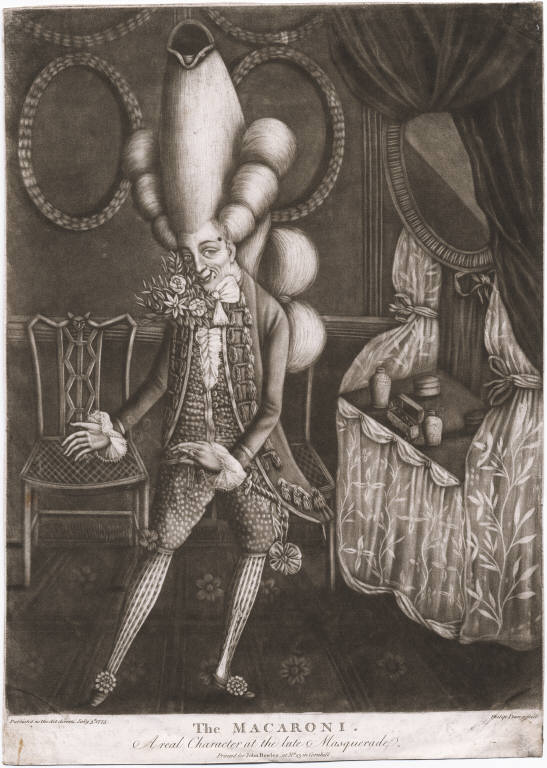Antarctica
The views that welcome you when you first arrive along the Antarctic continent is quite the sight to behold. Being surrounded by these tall icy figures rising out of the ocean feels like the mountains are hugging you, and despite the cool the antarctic air I always feel warm and fuzzy.
This is one of the images I used to promote my Polar Worlds show.
Click Image for larger version

Photographic Details: Fisheye photos are cool but to use one regularly would be somewhat disorientating. The original shot had a flat horizon but I wanted something a little more dynamic. So instead of going out to get a fisheye I thought I would make the effect myself, turns out it’s possible in photoshop in about 7 clicks of the mouse!
Photoshop:
Open the image and double click your layer to rename it, you need to rename it to anything but “background” to unlock it for editing.
[image size="medium" autoHeight="true"]http://www.kylefoto.com/wp-content/uploads/2011/11/layers.jpg[/image]
Then go to Edit>Transform>Warp
[image lightbox="true" size="medium" autoHeight="true"]http://www.kylefoto.com/wp-content/uploads/2011/11/edittransform.jpg[/image]
Click on the middle of the image and drag your mouse down to begin warping, try it in other ways to get different results.
[image lightbox="true" size="large" autoHeight="true"]http://www.kylefoto.com/wp-content/uploads/2011/11/warp1.jpg[/image]
[image lightbox="true" size="large" autoHeight="true"]http://www.kylefoto.com/wp-content/uploads/2011/11/warp2.jpg[/image]
When you are finished, press enter, and you are done!
Canon EOS 5D, 1/100s f/5.0 ISO50 35mm 16-35mm f2.8 L lens.
If you like this, please share. And if you try this technique, post it in the comments and share, let’s see what you can do!
[button link="http://kylefoto.smugmug.com/Antarctica/Antarctic-Worlds/19589737_M4DwLg#1578973757_dfpPFgL" color="blue"]Order print through Smugmug[/button]